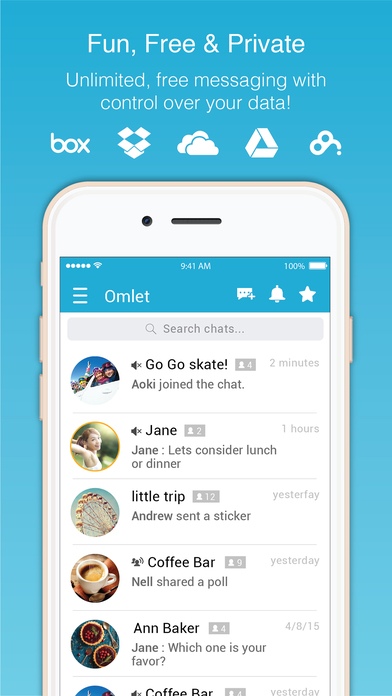Omlet Chat 2.2.632
Continue to app
Free Version
Publisher Description
Omlet is the most fun, collaborative and FREE way to stay connected on a chat app. You can pick your communication style -- make a gif to show your reaction to your friend s messages or make a sticker of yourself and photobomb your friends pictures. You can also start a chat at a party, wedding, concert, and have everybody in the room join and create a photo album together. All the pictures are shared only between the people in the room, and nobody else needs to know about them, if that s what you want. With Omlet you are the customer, not the product. You own your data, not us. Omlet runs on the world s most advanced privacy protection technology developed in the Stanford Computer Science Department. Omlet promises never to monetize your data in any way. You can link your chat account to your Box, Dropbox, or Baidu account today, with more choices in the future. The company stores users data for only two weeks to handle disconnected devices. Why Use Omlet: - FUN & CREATIVE: Create custom stickers, GIFs, edit photos, and more. - ON-THE-FLY SHARING: Start a chat on the spot to create photos albums with anyone nearby-- even people not in your address book. - SECURE & PRIVATE: Omlet doesn t store your data -- you do! In the cloud provider of your choice. - NO CREEPY ADS: No one likes ads that seem like someone s been reading your messages. We don t do it and never will.
Requires iOS 7.0 or later. Compatible with iPhone, iPad, and iPod touch.
About Omlet Chat
Omlet Chat is a free app for iOS published in the Chat & Instant Messaging list of apps, part of Communications.
The company that develops Omlet Chat is Mobisocial Inc. The latest version released by its developer is 2.2.632.
To install Omlet Chat on your iOS device, just click the green Continue To App button above to start the installation process. The app is listed on our website since 2013-09-20 and was downloaded 25 times. We have already checked if the download link is safe, however for your own protection we recommend that you scan the downloaded app with your antivirus. Your antivirus may detect the Omlet Chat as malware if the download link is broken.
How to install Omlet Chat on your iOS device:
- Click on the Continue To App button on our website. This will redirect you to the App Store.
- Once the Omlet Chat is shown in the iTunes listing of your iOS device, you can start its download and installation. Tap on the GET button to the right of the app to start downloading it.
- If you are not logged-in the iOS appstore app, you'll be prompted for your your Apple ID and/or password.
- After Omlet Chat is downloaded, you'll see an INSTALL button to the right. Tap on it to start the actual installation of the iOS app.
- Once installation is finished you can tap on the OPEN button to start it. Its icon will also be added to your device home screen.